Contributor Guide
Once you have completed the enrollment process to become a Clipcentric Contributor, you may begin to submit your content. Submitting Content via the Clipcentric Contribuor Portal While logged into your Contributor Account, you may upload your media files by clicking the "Upload Media" tab in the top navigation menu. 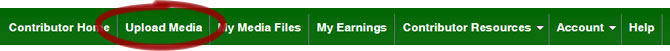 Then, simply click the "Upload Files" button to add files to your the upload queue. Submitting Content by Mail or Delivery Service Contributors may submit a large volume of Content by mail or delivery service. Such content may be on CD, DVD, Hard-disk, or other types of recordable media. Submissions can be sent to: Clipcentric, Inc. 915 Broadway Ste 2E Albany, NY 12207 Metadata should either be embedded in the files themselves or included in a separate file indexed by track title. Please include your full contact information, as well as your Clipcentric Contributor ID with your shipment. Please note that any Content sent to Clipcentric by a registered Contributor shall be bound by the terms of the Clipcentric Contributor Agreement, just as if it had been uploaded through the Clipcentric Contributior Portal. |
